The CQvis MultiGradient Palette Tool
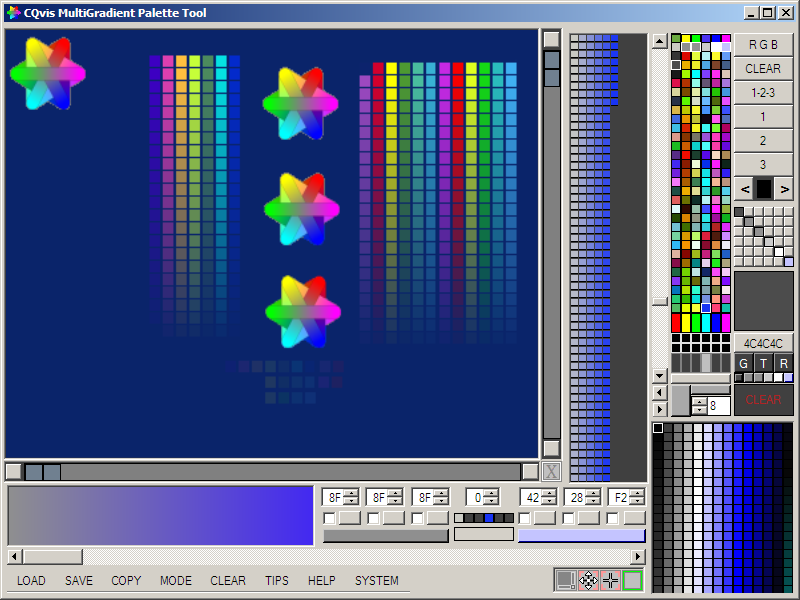
ONLINE DOCUMENTATION

This program is the result of the author's desire for some years to see a hexagonal color gradient display that was more useful, when it comes to viewing and selecting colors, than the color-space illustrations in hexagon form usually seen in print. The concept of all of the program's functions started with an intuitive vision of a nice hexagonal gradient arrangment, and the development of everything else in the program followed naturally from it, once the initial details were worked out. The hexagon drives the concept, and the program; and that is why it is given such a large portion of the display area (the main drawing area). Most of the work was done because a really good color-picker was needed for another of the author's projects (The Pattern Matrix Tile Designer), simply because it is too time-consuming to keep popping up the standard Windows Color Dialog (used in MS-Paint and many other Windows applications) to choose additional colors when color coordination and side-by-side comparison of gradients or their start and end points needs to take place along with the color selection. Aside from supporting calculations involving standard color models and color space coordinates in order to achieve photo-realism, or support for color mixing based on transparency factors or for color mappings to particular printer type 'inkspaces', there isn't much deliberately left out. If you need 'real world' colors, use the File.Open menu item to read a .bmp, .jpg, or .gif file into the main drawing area and just pick off the pixels using the mouse right button, and then take the ones you need from the save box and put them in the palette strips. Once there, you can experiment with the gradients between them to your hearts' content. The program is all about intuitive 'try this', 'try that'; and the layout and interaction between the controls and display
areas makes this easy.
THIS VERSION OF GradPal.exe - 09/12/13
WAS CREATED BY G.A.MERRITT AND IS COPYRIGHT 2010, 2013
-=-=-=-=-=-=-=-=-=-=-=-=-=-=-=-=-=-=-=-=-=-=-=-
USE OF THIS PROGRAM UNDER A "FAIR USE" PROPOSAL
WITHOUT OBLIGATION OF PAYMENT OF PRICE OR FEE IS
AS FOLLOWS:
(1) NOT FOR REDISTRIBUTION
(2) TECHNICAL HELP IS NOT OFFERED
IF YOU HAVE ANY QUESTIONS ABOUT THIS PROGRAM,
CONTACT THE AUTHOR HERE:
GAMerritt@HotMail.com
-=-=-=-=-=-=-=-=-=-=-=-=-=-=-=-=-=-=-=-=-=-=-=-
GradPal.exe requires Microsoft .NET Framework
to be installed on your computer, and does not
itself require installation. GP does not keep
a record of its runtime environment; there are
no persistent user-configurable settings (such
as file locations or names); and simply erasing
it will completely remove it from your system.
-=-=-=-=-=-=-=-=-=-=-=-=-=-=-=-=-=-=-=-=-=-=-=-

|
GPMAIN12.zip Size : 2083.439 Kb Type : zip |
CLICK THE ICON ABOVE TO DOWNLOAD THIS FREE PROGRAM
Here's a sample of a GradPal palette:
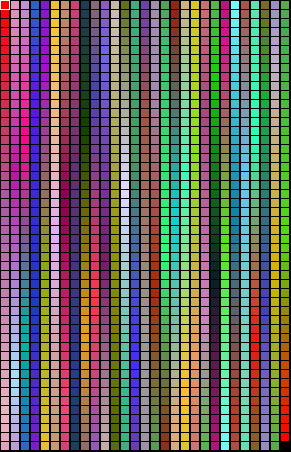
GradPal reads/writes .bmp, .png, .gif, and .jpg graphic file formats. It also supports 32-bit binary (RGB 24BPP) and 6-character hexadecimal string file I/O formats. The hexadecimal strings are useful in HTML elements to specify color attributes. The binary format is mainly for GradPal's use to provide a compact form for storage and retrieval of palettes.